Multi File Sync
As a pro user you can now sync multiple files at once.
In the Settings tab select your remote sync in the Token Storage section.
Change the file path by removing the .json extension and sync to your folder and sub-folders.
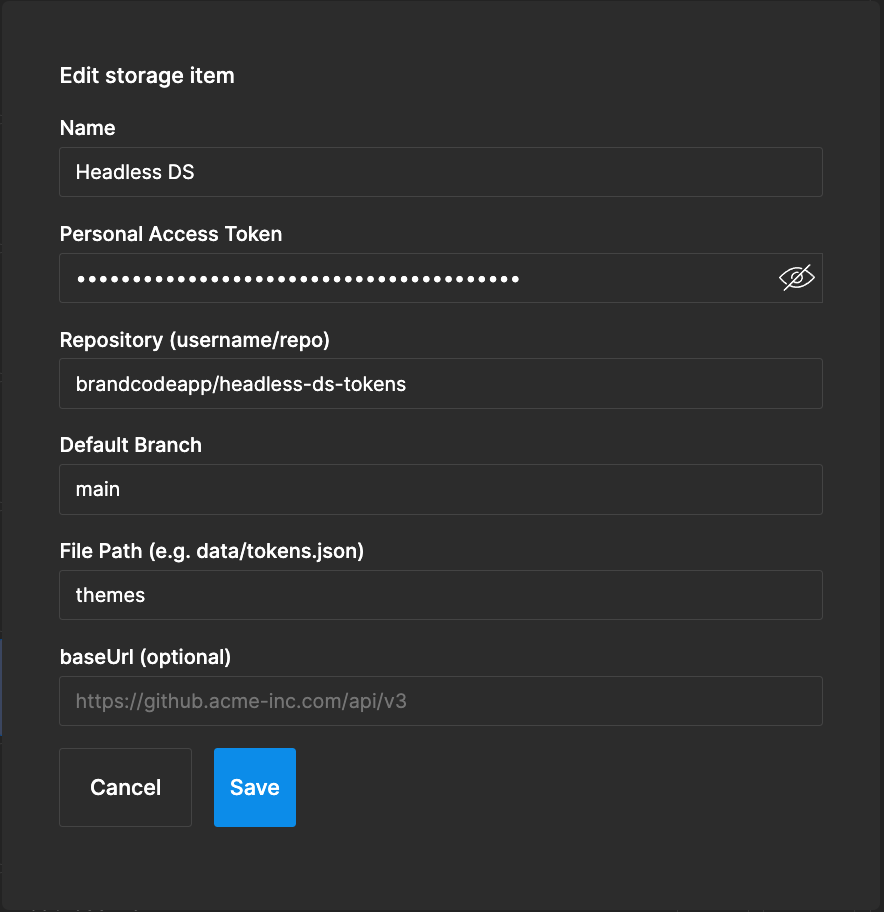
💡
Free users will have read-only access on tokens, when you’re using a multi-file setup.